Wi-Fi hotspot
Wi-Fi hotspot
Couldn't load pickup availability
📶 NFC Wi-Fi Plate – Connect with one tap 📲
Make your Wi-Fi easier to access: your customers scan the plate and directly obtain the network name and password.
📩 Easy setup
Send us the link to your WiFi page, and we'll take care of the rest.
Don't have a WiFi page yet? No problem! Select the "🔘 Enter WiFi information" option (see visual at the bottom of the page), and we'll create it for you.
If you have any questions, please do not hesitate to contact us!
🔧 Two versions available
🔧 Two versions available
✨ Custom version:
Add your name, photo or logo 📲.
🔹 Standard version:
Clean design. Chip set to your link 🔗. Perfect for a quick start 🚀.
🛠️ Technical characteristics
🛠️ Technical characteristics
📏Format: Standard Ø 10 cm | Mini Ø 7 cm
🔲Material: Glossy acrylic plexiglass
(scratch-resistant & waterproof)
📲Technology: Passive NTAG215 chip - Android/iPhone compatible (no app)
🔧Mounting: Strong 3M adhesive included (for smooth surfaces)
💡Function: Instant redirection to your link (1 definitive encoding)
🌧️Resistance: Waterproof (indoor/outdoor)
🔒Security: Link locked for reading
alone
✨ Why adopt it?
✨ Why adopt it?
✔️Turnkey: Ready to use right out of the box
reception
⚡Without subscription: Purchase
unique, no other fees
🌱Eco-Friendly → No more wasting paper flyers!
📈+70% digital engagement*
💸Immediate ROI → save on your printing
( internal data 2023 - results vary depending on location)*
🔎 Our little strategic extra
🔎 Our little strategic extra
💡 87% of people interact more with a well-placed NFC tag.
⏳ The longer the customer waits or looks around, the more likely they are to scan!
Think strategically. Place, test… and watch the magic happen.
🎨 On-screen vs. printed colors
🎨 On-screen vs. printed colors
⚠️ Note : Printed colors may vary slightly from the screen display, due to the printing method.
Share
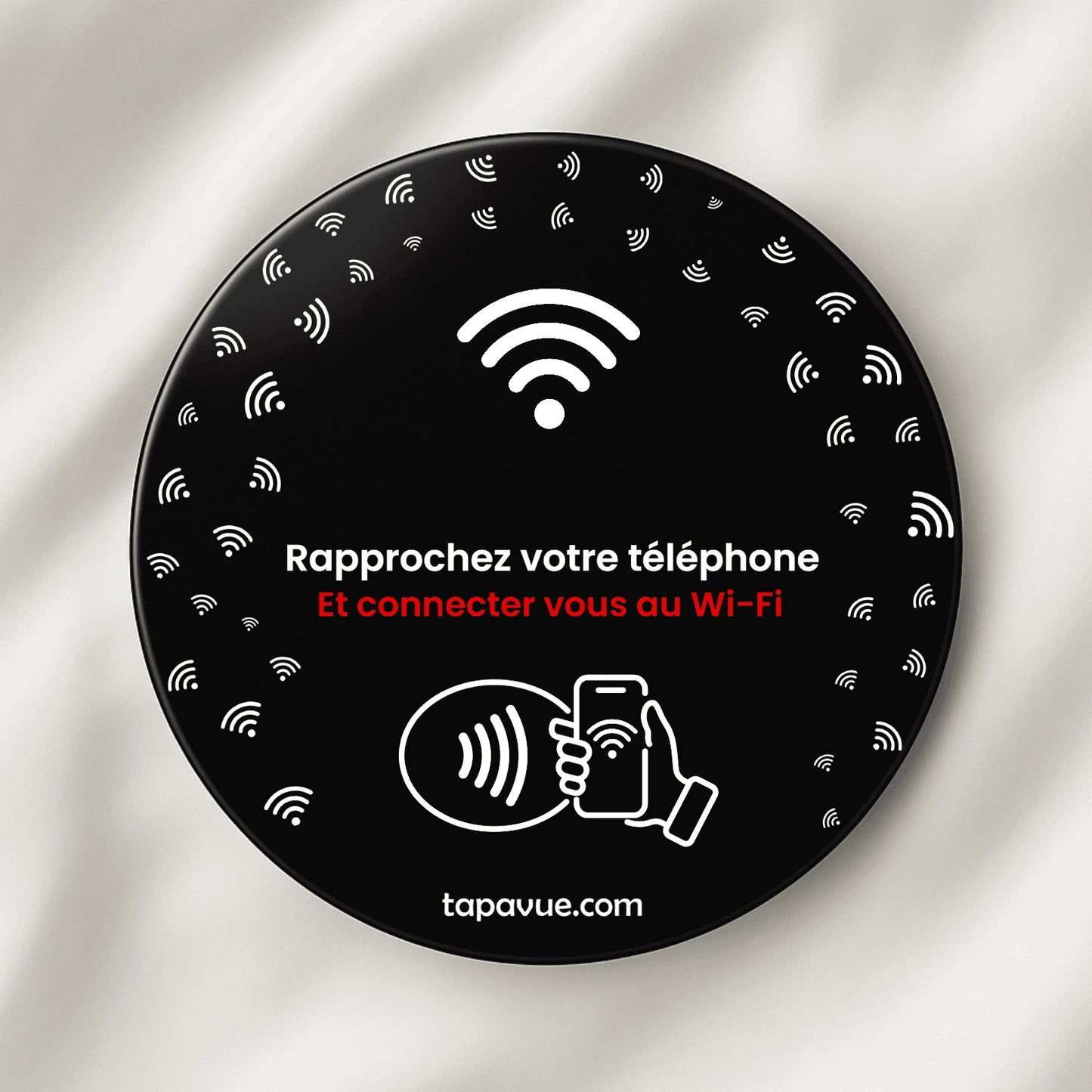
🔍 How does it work?
Button text-

Step 1️⃣
The customer brings their phone 📲 close to your TapAvuE plate and a notification is immediately displayed 💬
-

Step 2️⃣
In one click 📶, it is directly redirected to your Wi-Fi page 🔐
He sees the network name, the password, he connects ✅
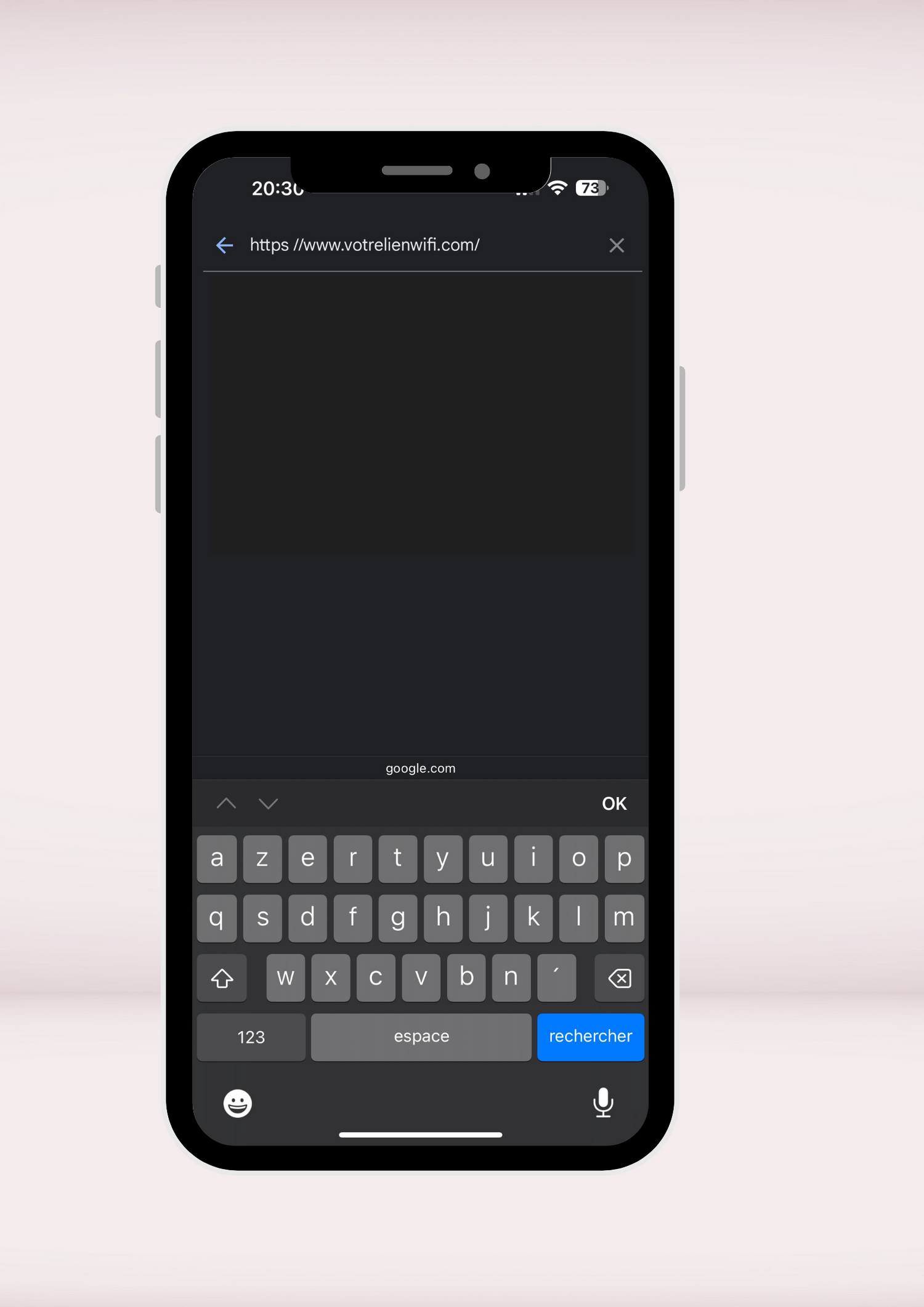
Legend
Link 🔗
👉 If you choose the "link" option, we simply encode the link to your Wi-Fi page into the plate.
📲 As soon as a customer approaches their phone, they access their login information in one click ✅

Legend
Image 🖼️
👉 By choosing the "image" option, a simple page is generated via Google containing your connection information for your Wifi connection.
-> The default rendering will be exactly like the one shown on the right.
📩 For any specific modifications or additions, simply contact us.
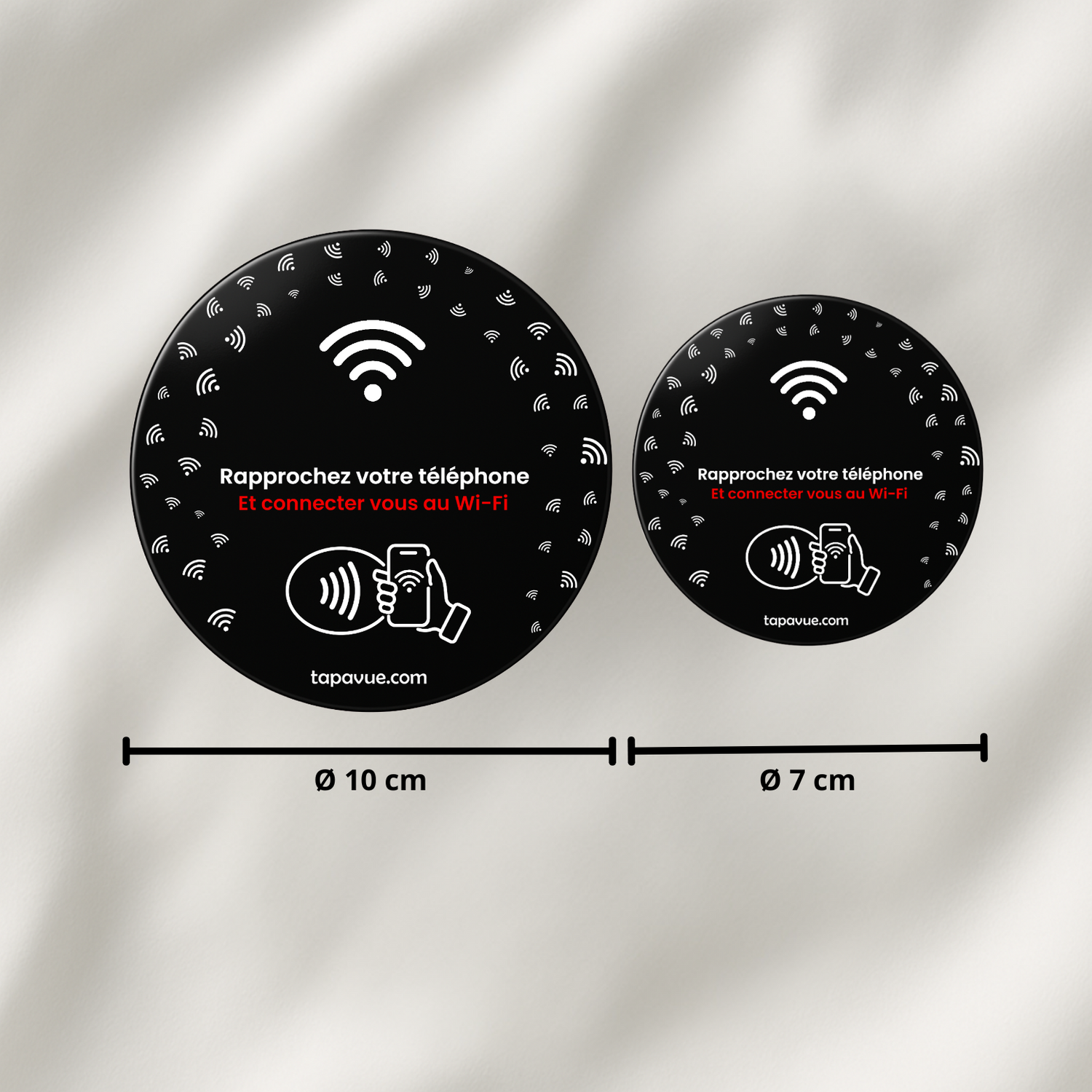
10 cm 🆚 7 cm
📏 Right: 10 cm
– More visible 👀, strong visual impact for windows or counters
📏 Left: 7 cm
– Compact 🧩, discreet, ideal for small spaces



